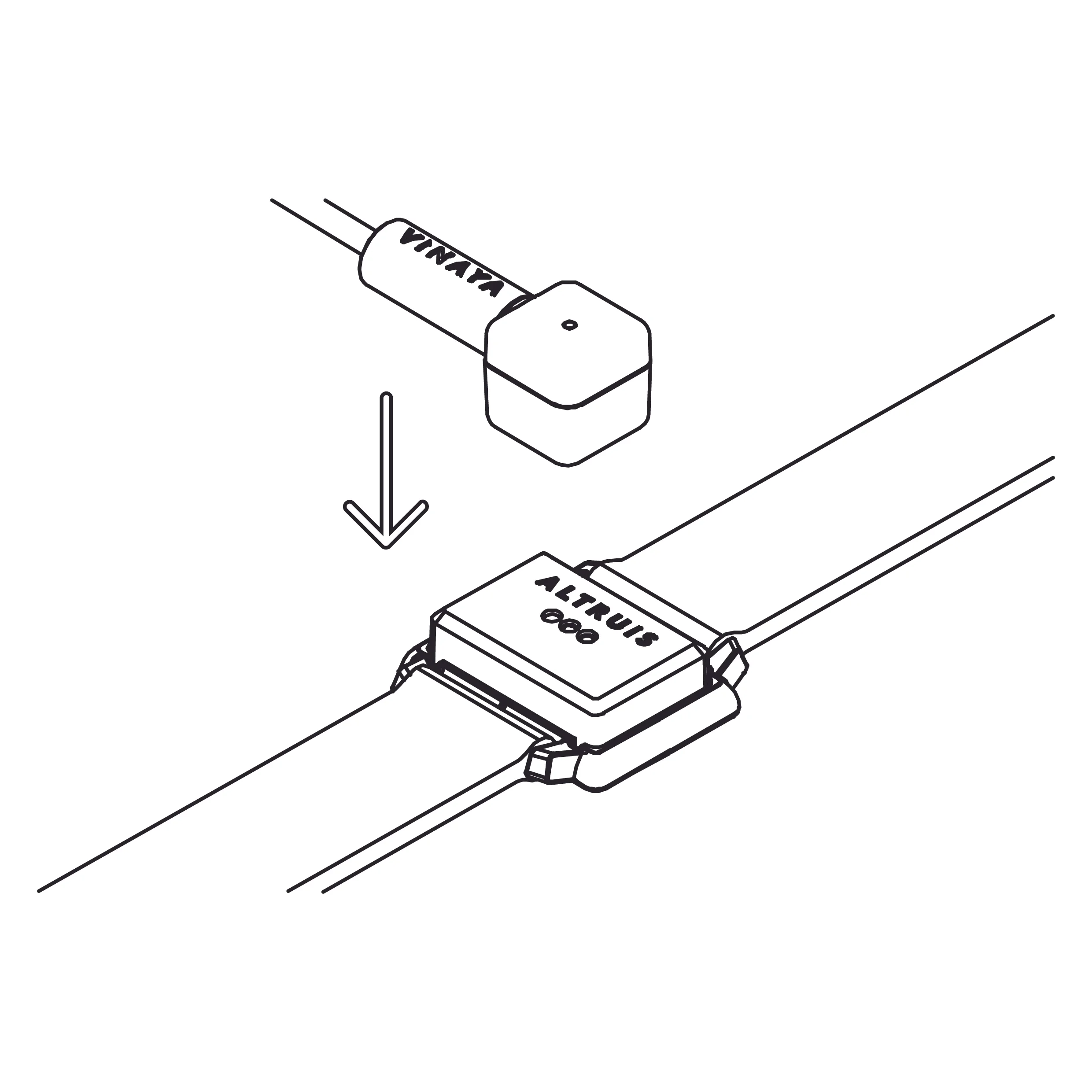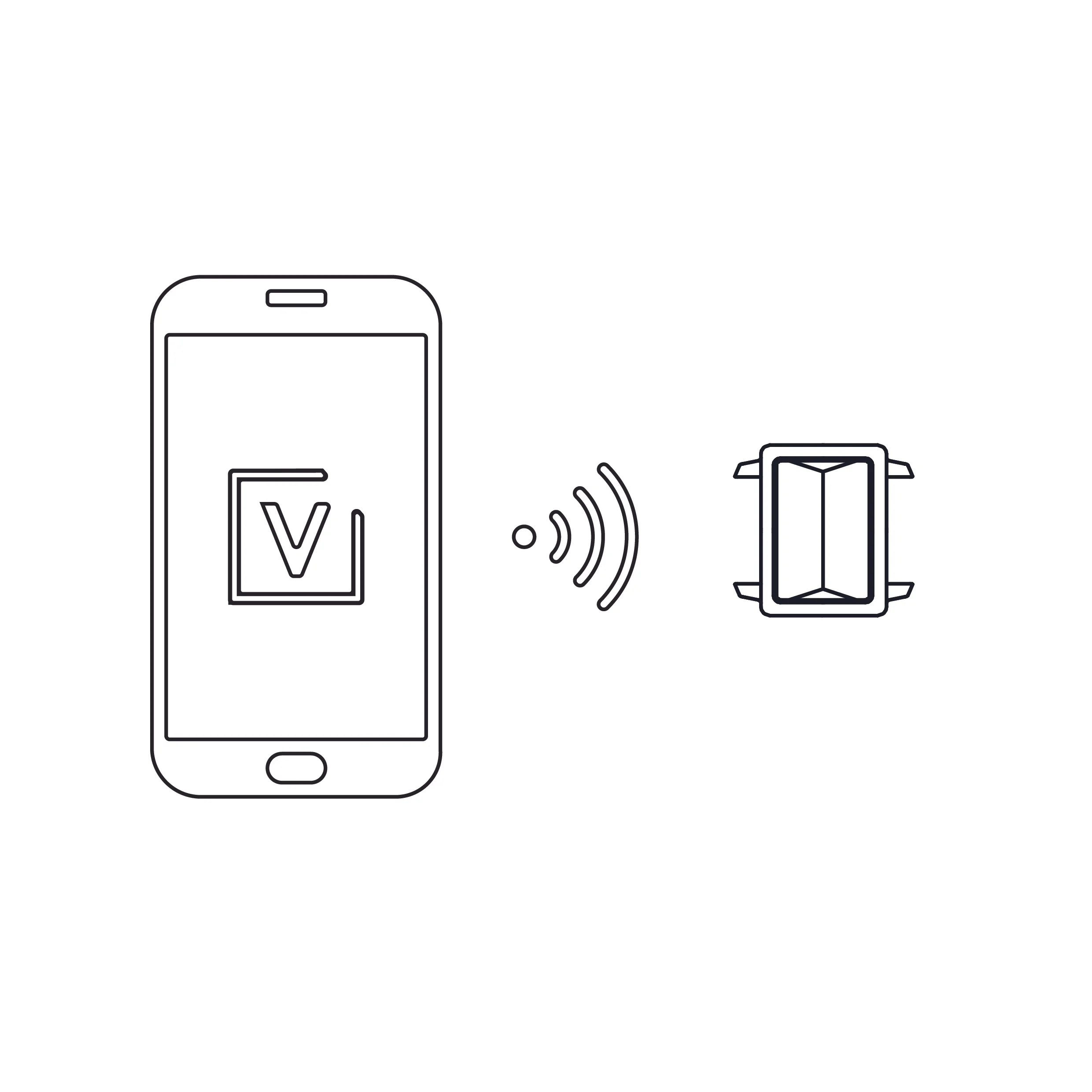GETTING STARTED
1. DOWNLOAD THE VINAYA APP
The VINAYA app is downloadable for free from the Apple App Store and Google Play store. The app works with or without a VINAYA smart accessory.
2. CHARGE & PAIR YOUR ACCESSORY
The VINAYA app is designed to work with or without an accessory. Make sure your ALTRUIS is charged, and that your phone's bluetooth connection is on, then follow the instructions in the app to pair your VINAYA smart accessory.
3. SET UP THE APP
SETTING UP DISTRACTION FILTERS
Stay Connected, not distracted! If you’re a VINAYA device wearer, you’ll be be able to set up notification filtering so you’re only notified of important communications via your device when you want to be. Once your accessory is paired, follow these simple steps to set up you distraction filters:
- Toggle ‘Filtering’ to ON (when ON, the toggle button turns green)
- Tap ‘edit’ and allow the app to access your contacts by clicking ‘OK'
- You can be notified of apps, contacts or words
- In the ‘apps’ section, tap ‘Add’ next to the app you want to notified about. For instance, your accessory will vibrate when as your Uber is arriving.
- You can select up to 10 contacts
- Edit your secret words by writing in the secret word field. You’ll be notified each time ANY of your contacts use this word in a text message or email subject line. We recommend you use something unique to you, such as your initials.
- Once done, you can turn on and off notifications by using the toggle button
- You can also delete a contact by swiping left
Note: If you’re not receiving notification alerts, check that your ALTRUIS is connected to the app. You can find this within the settings area of the app.
SETTING UP INSIGHTS
Learn how your physical and digital habits contribute to your wellbeing. To setup Insights, the app will ask you to allow access to your Calendar and Motion data. You can either select ‘Allow’ or ‘Skip’. Insights won’t be available immediately, but check back again at a later time.
Don’t worry, you can always allow access at a later date if you’d prefer.
SYNCING HEALTH KIT
When you set up your VINAYA app for the first time, you’ll be asked if we can access your health data. We use this data to integrate activity and sleep data. It’s up to you to choose which data you’d like the app to have access to and you can choose from:
- Flights Climbed
- Heart Rate
- Steps
- Walking + Running Distance
If you own a VINAYA device, you’ll also be asked if we can ‘write’ data as well as reading it. Again, it’s entirely up to you what you allow the app to do.
4. TROUBLESHOOTING
If you are having trouble with your VINAYA smart accessory, our customer happiness team is on hand to help. First, you may want to try running through these simple steps:
IS YOUR ACCESSORY CHARGED?
Charging your accessory in full only takes 2 hours. If you’ve only got 10 minutes, plug it into your computer and that 10 minute charge will give your accessory the boost it needs.
IS YOUR BLUETOOTH ON?
Notification alerts require Bluetooth and these will not work if your accessory is disconnected. We also use Bluetooth to send other types of data to the app, such as motion and sleep analysis. You can check whether or not you’re connected using the settings area of the app.
CONTACT US FOR ASSISTANCE
If you need any additional help, or would like to provide feedback - good or bad - our Customer Happiness team would love to hear from you. Email us using support@vinaya.com and we’ll get back to you as soon as we can.
For safety and legal information regarding your ALTRUIS product, please refer to this online manual.
For information on Returns, Warranties or Terms and Conditions, please visit our T&C page.
FAQ
WHAT ADDED FEATURES DO YOU GET IF YOU HAVE THE ALTRUIS X DEVICE?
Pair with a VINAYA smart accessory to capture more data about your activity and sleep to receive enriched personalised insights. Use the accessory to stay alerted about your most important notifications and log events while you keep your smartphone out of sight. Even use the accessory to locate your smartphone by pressing and holding for five seconds.
What it tracks:
- Sleep quality
- Daily steps
- Smartphone usage
- Important notifications
- Social events (calendar, social media)
- Meditations
HOW QUICKLY WILL MY ACCESSORY TAKE TO CAHRGE? HOW LONG IS BATTERY LIFE?
ALTRUIS X and ALTRUIS take up to two hours to charge and will last up to 15 days.
IS MY ACCESSORY WATERPROOF?
The silicon bands are better suited for water-based activity, although no deep sea diving please! The leather and metal bands are splash-proof only.
WILL THERE BE A MEN'S COLLECTION?
We keep getting asked this and the answer is YES, absolutely. Follow our mailing list to stay up to date on our latest products.
WHY CAN'T I RECONNECT?
If you’re having problems reconnecting, it may be because the device is still connected to another smartphone. If this isn’t the case, and you’ve checked that the stone is charged, please email support@vinaya.com
I CAN'T REMEMBER MY PASSWORD FOR THE VINAYA APP. WHAT SHOULD I DO?
Don’t worry. If you can’t remember, simply ‘tap SIGN IN’ and then, under the e-mail and password fields, there’s a ‘Forgot your password?’ link.
CAN I CHANGE MY PASSWORD WITHIN THE APP?
Users can easily update their password from within the app. Just follow these easy steps:
- Open the app and make sure you’re logged in
- Tap the <insert symbol> in the top left hand corner of the app
- Select ‘Account’
- Tap ‘Update Password’
- Choose ‘Yes’
- An email will be sent to your mailbox
- Open the email using your smartphone within 2 hours to avoid the link timing out
GESTURES AREN'T WORKING FOR ME.
You can select your gestures in the settings section of the app but if you are experiencing problems with these, please email support@vinaya.com and we’ll be able to help you.
HOW CAN I INCREASE/DECREASE MY DEVICE'S VIBRATIONS?
We’ve discovered that what might be right for one customer, is entirely wrong for another. So we’ve enabled our customers to customise the vibrations. If you’d like to make the vibrations on your ALTRUIS X less or more intense, you can do so in the settings. Look for the settings symbol within the app to access your settings.
CAN I GET TO MY RAW DATA IN THE APP?
Via our Insights tool, that allows customers to see a correlation between user events but unfortunately, at the moment, the app does not have the functionality to download raw data.
CAN I RESET MY STONE?
Absolutely! If you’re having some problems and wish to reset the factory settings of the stone you can do so by using the reset card included in the ALTRUIS packaging. Please note that resetting the stone does not reset the settings within the app.
CAN I RESET THE SETTINGS WITHIN THE APP?
The easiest way to do this is to delete the app and reinstall it but if you’re having any trouble at all, please do reach out to our Customer Happiness Team - we’re here to help!
FURTHER QUESTIONS?
EMAIL US ON: support@vinaya.com